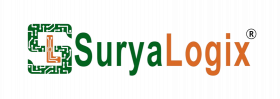CMS for Solar Plants
Ground Mount | Rooftop | Hybrid | Off-Grid | Water Pump
What is Central Monitoring System ?
- Centralized Monitoring & Control – Manage multiple solar assets from a single interface.
- Real-Time Data Collection – Integrates inverters, weather stations, and energy meters for live insights.
- Performance Analytics – Visual dashboards & reports for energy generation and system health.
- Alarm & Event Management – Instant alerts for faults, enabling proactive maintenance.
- Remote Configuration – Adjust settings, update firmware, and troubleshoot remotely.
- Optimization & Efficiency – AI-driven insights to reduce downtime and boost performance.
- Seamless Integration – Compatible with diverse inverters, protocols, and analytics tools.
- Scalability & Customization – Expand fleet, integrate new assets, and ensure future-ready performance.

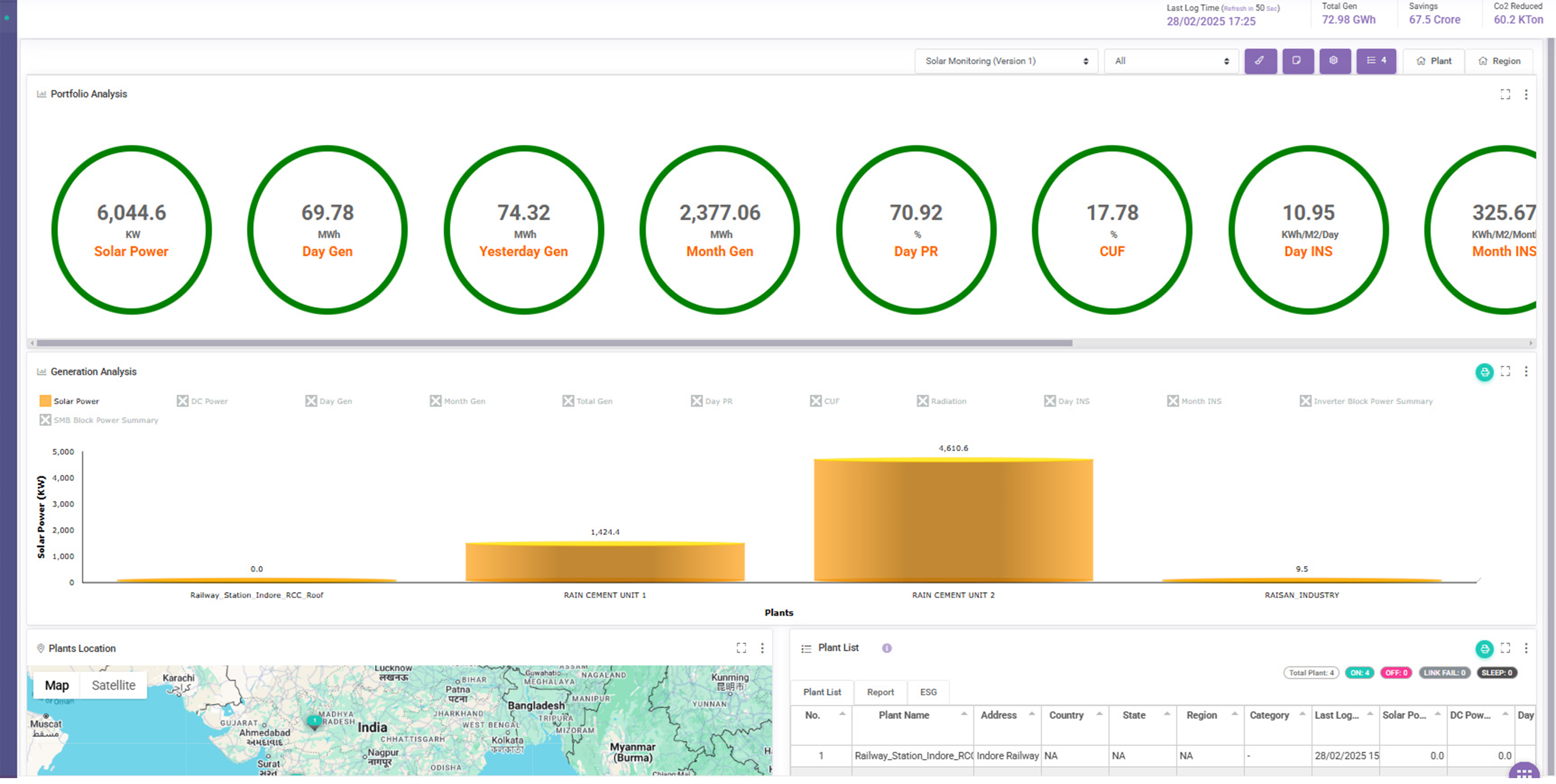
Centralized Dashboard
- Unified Dashboard – All key parameters on a single screen.
- Real-Time Data – Updated generation, performance, and plant status.
- Key Metrics – Day/Month generation, Performance Ratio (PR), CO2 savings, and weather status.
- Error Tracking – Monitor plant errors and status in real-time.
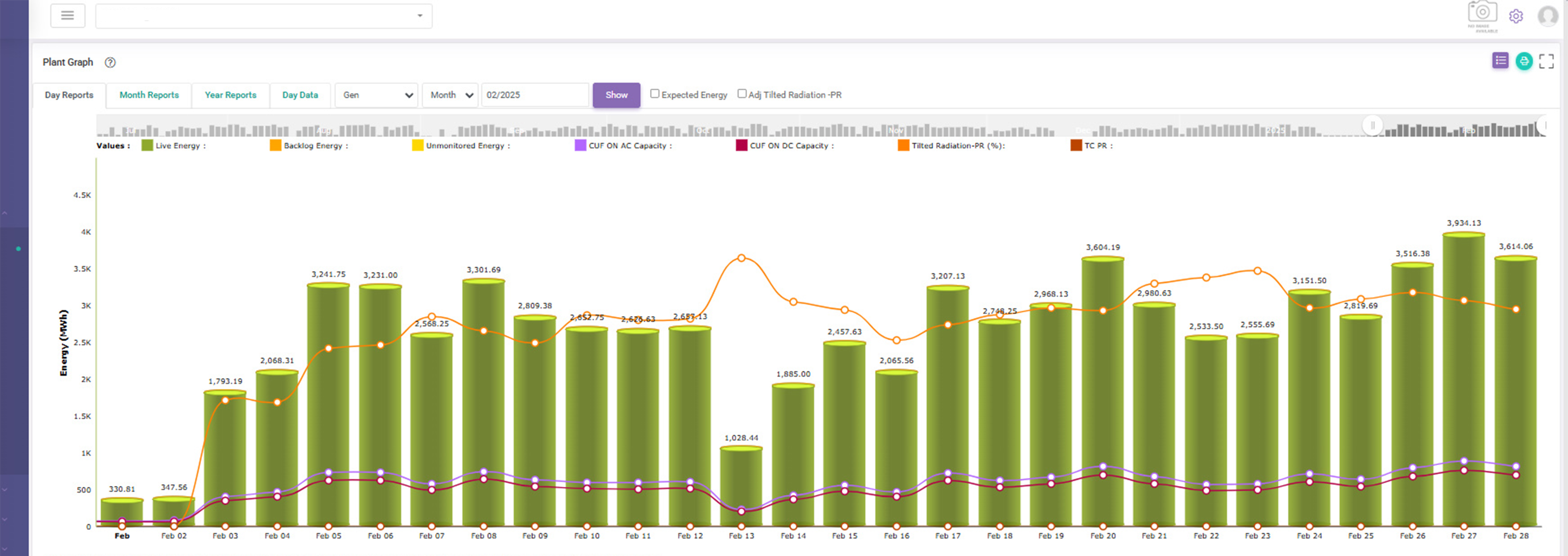
Graphical View
- Visual Representation – Plant, inverter, wing source, and weather data.
- Historical Data – View from the day the plant was installed.
- Download Options – Export data in PNG & PDF formats.
- Real-Time Monitoring – Backlog, live data, and PRN/COF indication.
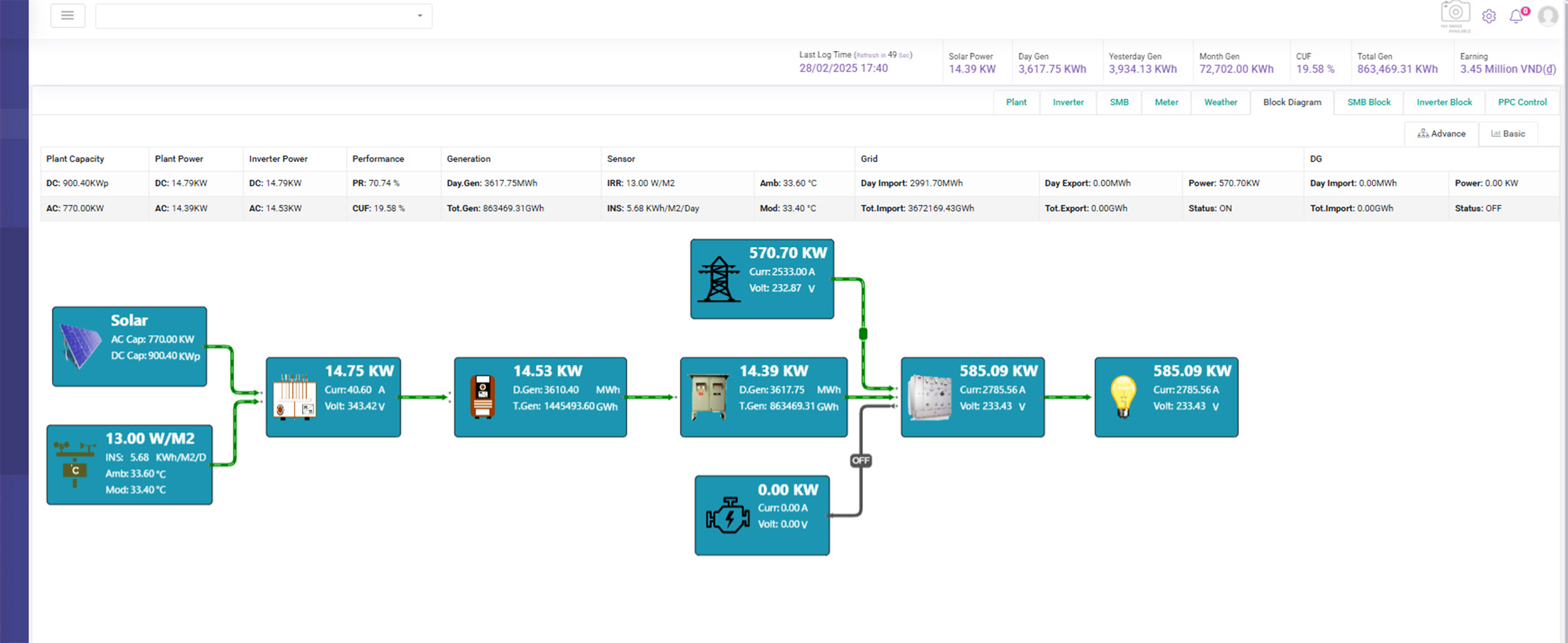
Electrical Diagram
- Instantaneous Monitoring from Sensors to load
- Site-specific Block Diagram Configuration
- Animated View with statuses Inverter SMB & Indicating faults
- Advanced as well as basic Block Diagrams are available
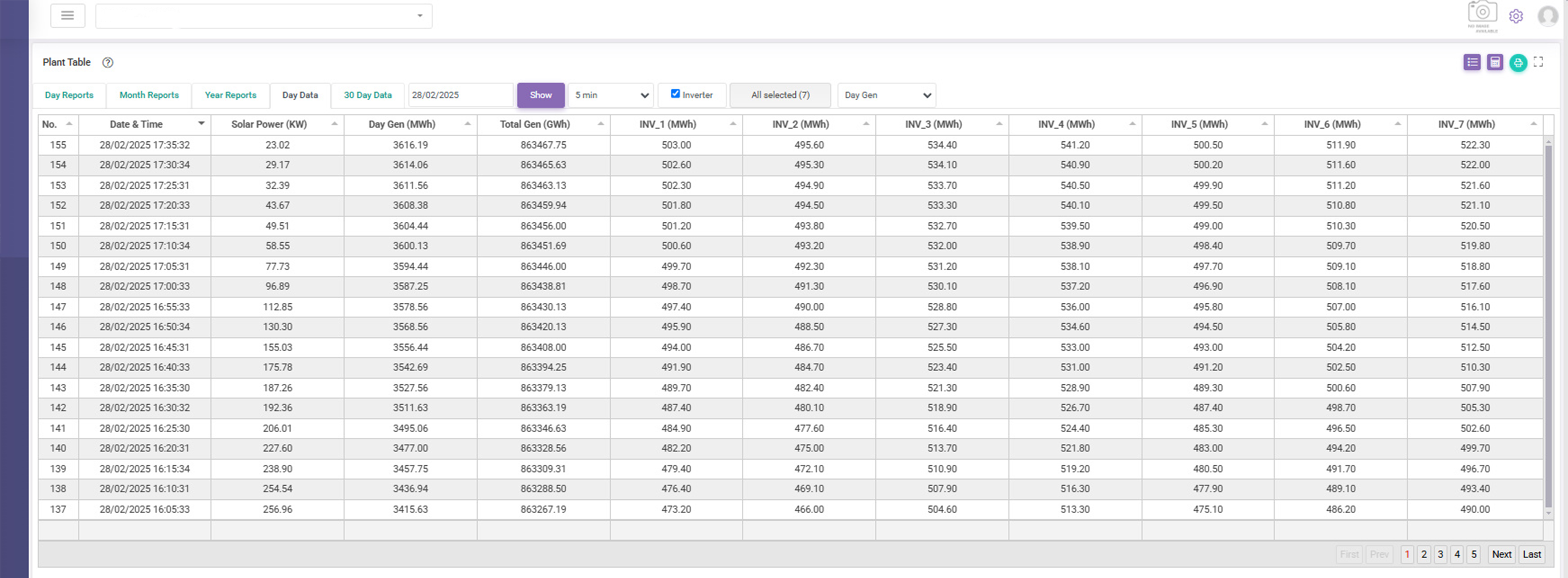
Tabular View
- Tabular view for the plant, inverter, wing source & weather.
- Tabular view from the day the plant is installed.
- Downlodable in excel & csv format.
- User-friendly view for analysis.
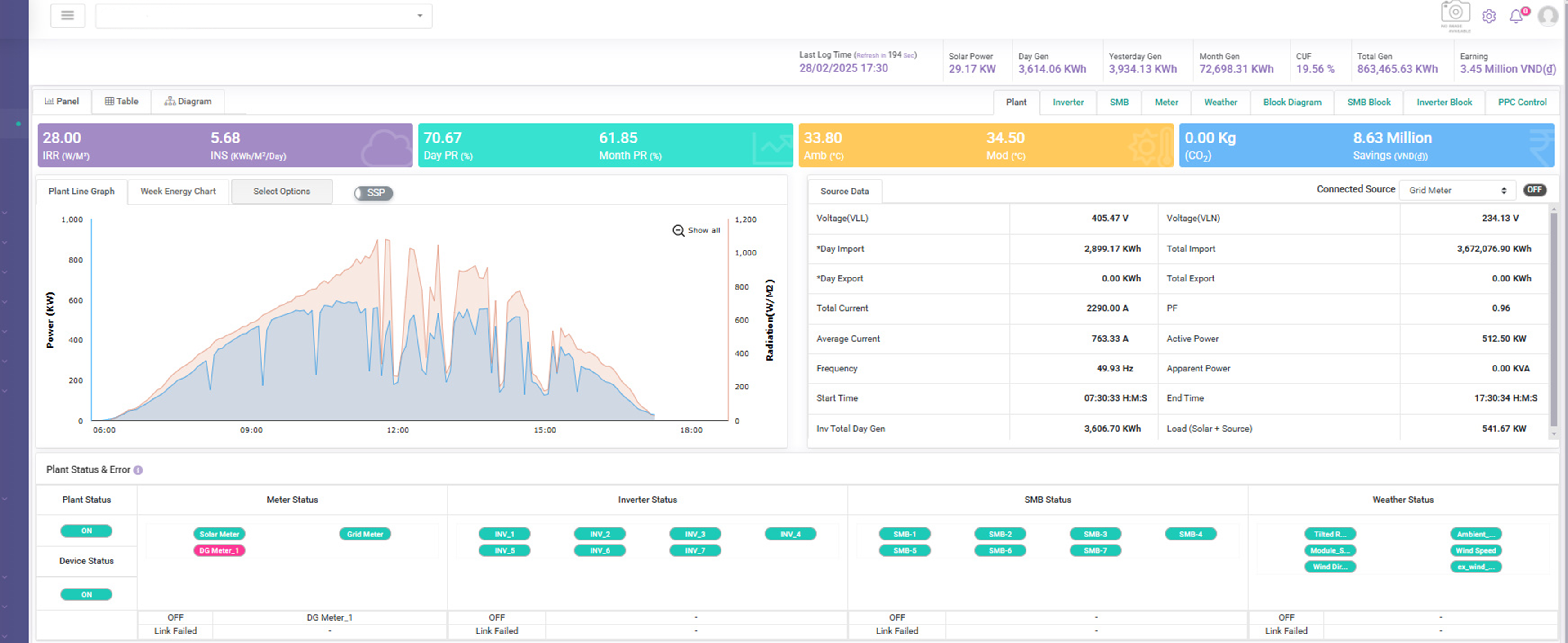
Dashboard
- Site-specific instantaneous data
- Live inverter, STB, source monitoring
- Important widgets like total generation, day generation, month generation
- last 7 days generation & expected generation graph
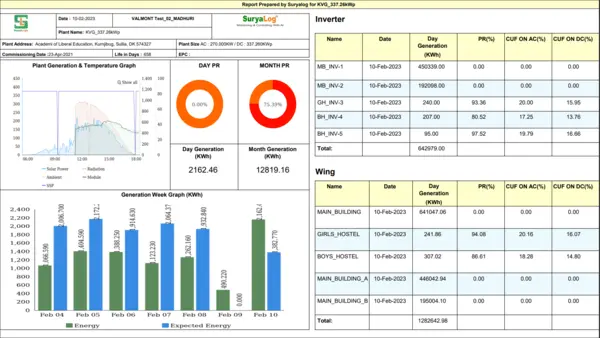
Customized Report
- JMR Report Creation
- Committed Report for comparison with Actual, Budget & PV syst data
- Flexible Configuration & Settable Pages
- Customized Reports through Emails as per the Requirement
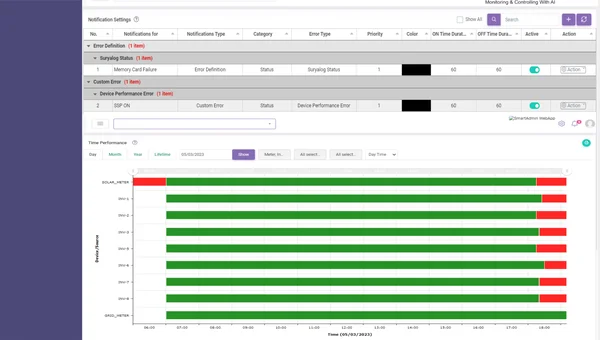
Notification & Time Performance
- Customized, PM & Panel Cleaning Schedules
- Performance & Comparative based Errors & Notifications
- Track the performance of Solar Remotely
- Alerts through Emails & Messages
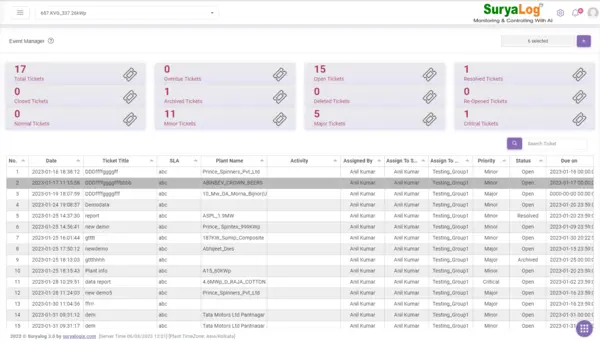
CRM
- Reducing Manual Work and Automating time-Consuming Tasks
- Facilitate project, O & M spares Management
- Analytical Data and Reporting
- Advanced Computing Systems with Cutting-Edge Technology
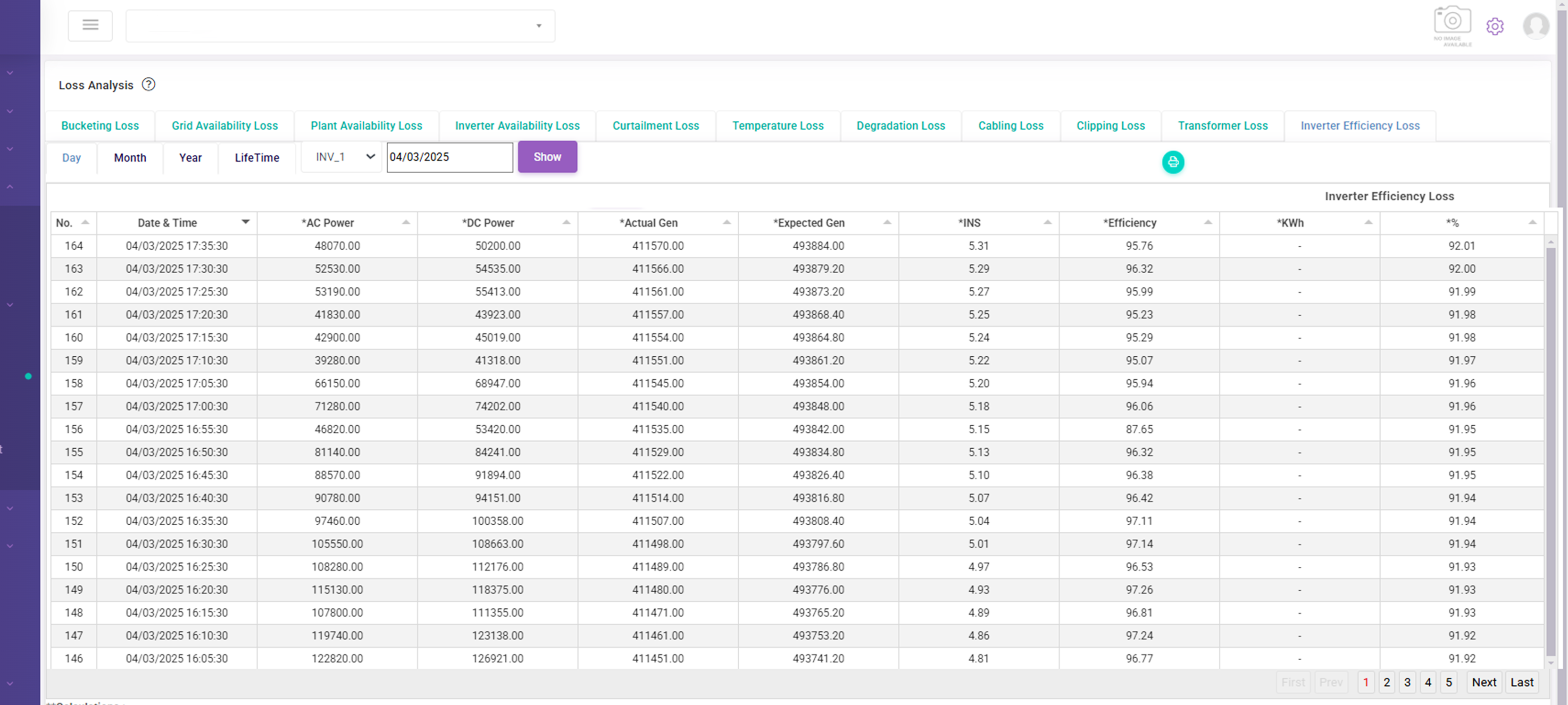
Loss Analysis
- Data for Soiling Losses, Clipping Losses, Inverter Efficiency Losses, Temperature Losses, etc.
- Loss analysis to meet Expected Generation
- Analyzing the performance of PV Systems through various Curtailment Losses
- Total Energy Losses are estimated
- Loss Analysis – Day-wise, Monthly & Yearly Data
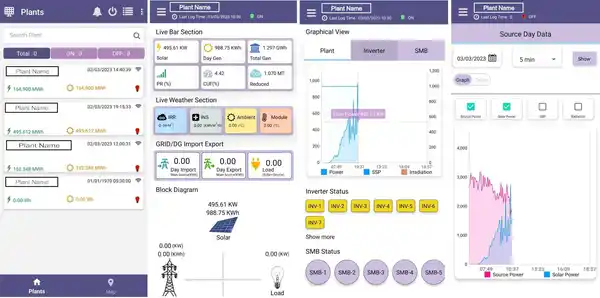
Mobile Application
- Plant’s Daytime Generation and Solar Power On a Central Screen.
- Plant Location on the Map Screen.
- Live Bar Section, Live Weather Section, GRID/DG import and export, Inverter Status, & SMB status are all represented graphically on a Dashboard Screen.
- On a Historical Screen, we show the Plant, Inverter, SMB, Wing, Source, and Weather Reports.
Specifications & Features
MPPT & String View
Current, Voltage, Power & Temperature
Instances, Graphs & Charts
Last log, Start/End, Up/ Down, Block Diagram, Tabular, Bar
Generation
Total Generation, Day/Week/Month/Year Generation
Deemed & Committed Gen
Deemed Calculations, PV System Comparison – Actual & Expected
Grid/DG Statistics
Run hours, Solar Energy, Import/Export
Performances & Losses
CUF, INS, PR, TCPR, Losses
Reports
JMR, Customized, DGR, MGR, Auto Mail, (Excel & PDF)
Source Data
Grid, DG & Load Side Monitoring with Active Source
Notifications & Scheduling
Customized, PM & Panel Cleaning Schedules
CRM
Spares, Tickets, SLA, Activities Planning & Tracking